Intentionality

A month ago, I felt like my social media use was getting out of hand. Whenever there were two minutes to fill, my fingers would automatically open Instagram, LinkedIn, Gmail, or something else to make absolutely sure I never got a second to myself.
It was draining and frustrating, because I knew I didn’t want to spend my life this way - but somehow I still ended up in some feed for a good chunk of my day.
So I tinkered with the Apple Shortcuts App, the little automation I built turned my use around 180 degrees. There’s no time limit, no code lock - just one thing: I have to be intentional.
Whenever I open one of these apps, a note automatically pops up & I write down my intention. Simply taking a step back and asking myself “Why did I open the app?” basically eliminated mindless scrolling.
The thing is: I’m still allowed to doomscroll! There’s no rule against it. I just have to admit to myself that I will intentionally engage in mindless scrolling for the next 10 minutes of my life. Which is hard. And I can’t “forget” to do it because it pops up automatically.
Now, quitting an addiction without a replacement is pretty hard. But I quickly found that replacement: Microjournaling. Since it’s all in the notes, I can recall the exact moment - 11 September 22, 11:42 am:
Opened LinkedIn to scroll. Just trying to pass the time while waiting at the barber. But I could also just spend it Journaling. [… - went on to Journal here]
In the 5 minutes I would have scrolled away otherwise, I just started journaling. Quick entries about what’s going on in my mind at that point in time. Reflecting on why I felt the need to distract myself at that moment.
And even if there’s a good reason to open one of these apps (→ answer a message), there’s value in the shortcut: By noting the exact scope of what I’m opening the app for, I get lost in the explore page less. Because I know precisely what I opened it for - and it wasn’t doomscrolling.
So if you wanna try it out, hit me up! The App comes with every iPhone and setup literally takes 90 seconds. And I can confidently say this little shortcut has given me back an hour of my life every day since I started using it.
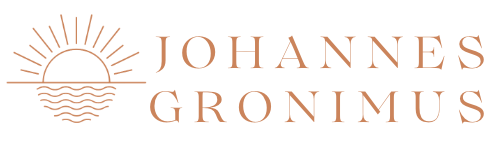


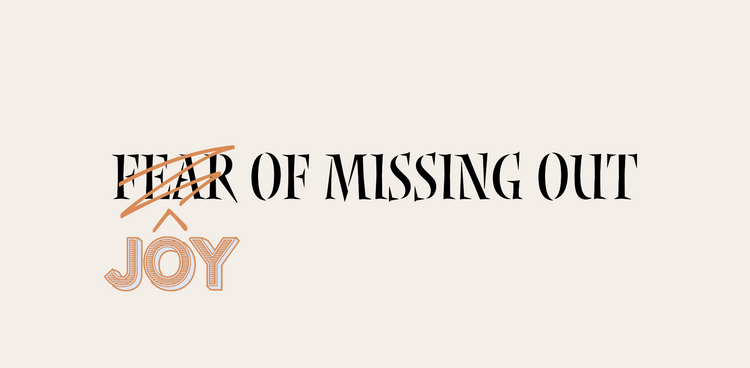
Comments ()